We're excited to share another round of game-changing updates & features that we've launched on the Gipper platform!
Earlier this year, we introduced changes to our editing experience, gave you the ability to add your branding in one click with AutoBrand, and released hundreds on hundreds of new templates. Plus, we introduced Gipper Newsletters!
All of these updates made the entire Gipper experience easier and faster, and added even more ways to engage your community digitally.
This next round of updates to Gipper continues to do just that. We're going all-in on fast, all-in on easy, and all-in on content.
Check out the recap from our live Launch Event or read on for the updates!
Introducing: Content Planner
Content Planner is your home for creating and viewing your social media posts. Historically on Gipper, we have been very graphics-focused. You select a template and then share it to social media.
But, a strong social media presence doesn’t solely rely on graphics — great content comes in different forms! You may have an awesome video or a selection of photos you want to share.
Now, you can do all of that in Gipper. Create any type of post and share or schedule it across all your channels.
Plus, easily keep track of your scheduled posts in one easy-to-understand view.
With the release of Content Planner, Gipper provides you an all-in-one solution for your social media needs. You can create your graphics, collect photos and videos with Content Requests, store and organize your files with your Gallery, and create and share posts of any type to all your channels.
You now have the ability to do all this in one place!
Updates to Newsletters: Insert Saved Designs & Post to Social
Since launching Newsletters in May, we’ve seen thousands of newsletters getting published that share weekly updates, visitor's guides, and so much more.
We’re excited to announce a couple updates to Newsletters that will help you save even more time!
It’s now easier than ever to add your saved designs directly into Newsletters! When you select an image while editing, you now have the option to select a graphic from your Saved Designs. Selecting this option will let you browse your Saved Designs and easily pull in a graphic to make your newsletter even more engaging.
We’ve also added the ability to share your newsletter directly on social media. After you’ve finished creating a newsletter, you can publish it directly to your connected social media accounts. We’ll automatically draft a post for you that includes the link to your newsletter. And then you can customize the caption or add photos or a video to make it your own.
Gipper is now the only tool you need to create content and manage your social media accounts. Our all-in-one platform has always been built with the K12 athletic administrator in mind, and these updates are no different. Gipper is getting faster and easier to use, and giving you the power to do more in less time.
We're not slowing down anytime soon! Stay tuned for more updates!
OTHER RESOURCES YOU MIGHT LIKE


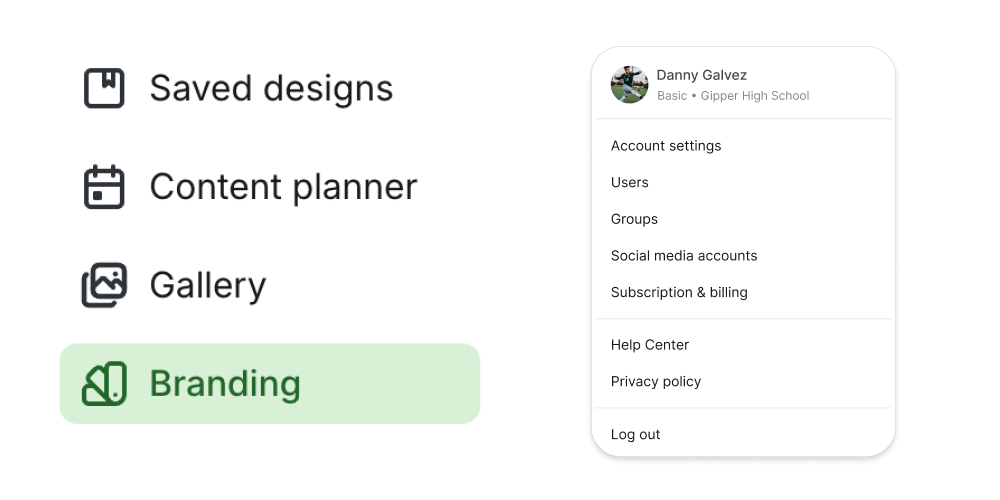



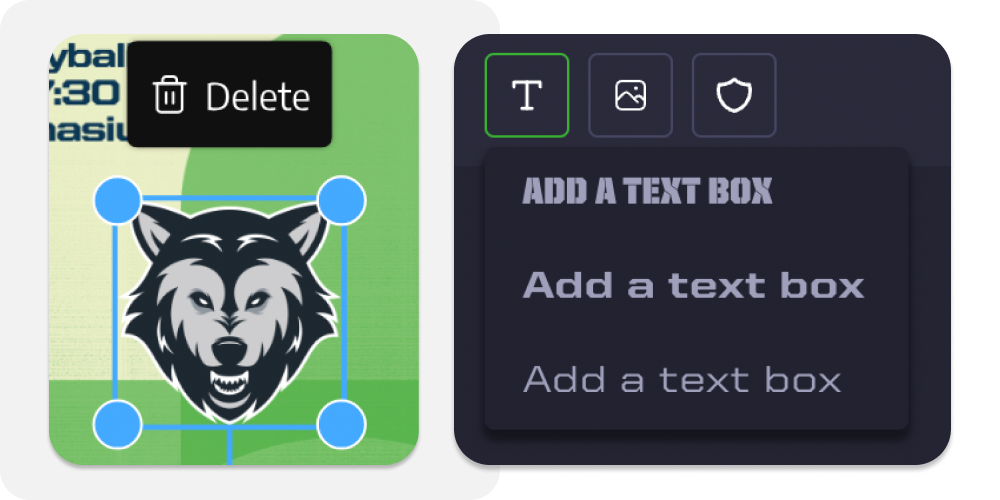



.png)