
Graduation. Honor Ceremonies. Every sporting event. The school play. The Athletic Banquet. Ever since the COVID-19 pandemic, the expectations have changed. Everything is expected to have a live stream option. You could probably list dozens more events that your school live streamed (or attempted to) this past school year.
These events are perfect live streaming opportunities. Many schools likely assume they are not fully outfitted with the necessary hardware and software required to stream at a professional level. Well I’m here to say...don’t let that stop you!!!
That smartphone in your pocket or tablet that’s sitting on your desk has all that’s needed to produce a great streaming experience without having to purchase all that fancy equipment. Want more good news? There are plenty of apps where you can do this for free. Read on to learn more about how to become a livestream expert! Ok, well maybe not an expert but adequate enough to get the job done on that shoestring budget of yours!
First Step, Choose Your App!
Before you can get going any further, you’ll need to decide which platform works best for you and your audience. We’ll outline a few here to help you make your choice. Remember to bear in mind the best channel, especially if going with a social media option, when making your decision.
Facebook Live

By now, you should know that the all powerful Facebook app is designed to do way more than just post statuses and memes. Every Facebook user, whether a personal account or a school page, has access to live stream to their audience. One of the main reasons we like Facebook Live as an option is that it builds upon the foundation of your hard work in building up your audience on Facebook. You already have a ready made audience! Now it’s time to stream to them. Click here for full instructions on how to use Facebook Live.
Instagram Live Stories
Like Facebook Live, Instagram Live Stories is fully baked into the default Instagram app and available to any and all. Also like Facebook Live, Instagram allows users to engage with the live stream by commenting and liking throughout the duration of the stream. One thing to bear in mind with Instagram Live Stories is that the videos are not saved for public viewing as is the default with Facebook Live. Remembering the proper channel is also important here as less of the older generation (parents and grandparents) will be on Instagram. Click here for full instructions on how to use Instagram Live Stories.
Twitter Live
Twitter may be a great option for live video for your sporting events as Twitter is the number one social media platform for high school athletic programs. It’s also where the local media lives which is a plus to help amplify your message. Twitter Live functionality is also baked into the default app. Click here for full instructions on how to use Twitter Live.
YouTube Live

YouTube Live can be a great option for your school, but there are some hurdles in getting started. In order to stream from your mobile device, you must have at least 1000 subscribers. Now, you can bypass this hurdle by using an encoder, but the point of this article is to showcase how you can get to livestreaming at no added cost. That said, if you do have 1000 subscribers to your YouTube channel, YouTube Live is a great option. Click here for full instructions on how to use YouTube Live.
Second Step, Choose Your Tripod
Trust me people, use a tripod. No one enjoys shaky cam footage while trying to watch their son or daughter score the game winning goal. A tripod is a must have. Go to Amazon and get you a tripod made for your smartphone or tablet. It should run you anywhere from $15 to $30 which is not a bad investment relative to the quality increase your live stream will be if using a tripod.
Once you have your tripod, remember to mount your device horizontally to avoid the dreaded black bars on either side of your video. This will also allow for the best viewing experience for your audience with a wider field of view.
A Few Other Things to Note
Before you get going, we do want to draw your attention to a few other important items worth consideration.
While the quality of your live stream from a smartphone or tablet will be relatively good, there are some restrictions to be aware of. These devices have a fixed lens which does not allow for zooming in. Keeping a wide field of view is going to be your best bet when using a smartphone or tablet. This will also help prevent you from dealing with any weird autofocus issues.
In an ideal situation, you will be connected to a secure and stable WiFi source. If you are using a personal device and are unable to connect to WiFi, beware of data charges from streaming as they can get fairly expensive.
On the WiFi note, you’ll need to pay attention to the upload speed of the WiFi you are connected to. According to Restream, anything between 672 kbps and 61.5 mbps can be good enough. Any easy way to check your speed is by googling “wifi speed test” and using the Google widget.
Get Streaming!
You now have all the tools you’ll need to get streaming! Hopefully by now, you feel confident that you can make this happen for your school no matter your level of technical expertise! Live streaming is now easier than ever and the reality is that you are likely falling behind if you are not jumping in on the action.
I hope this helps and thanks so much for reading!
- Chaston
Chaston Hart is a School Marketing Specialist at Gipper. Gipper is a platform that helps high schools create professional visual content for social media - in seconds, on any device, and without needing any design experience.
Learn more @ gogipper.com
OTHER RESOURCES YOU MIGHT LIKE


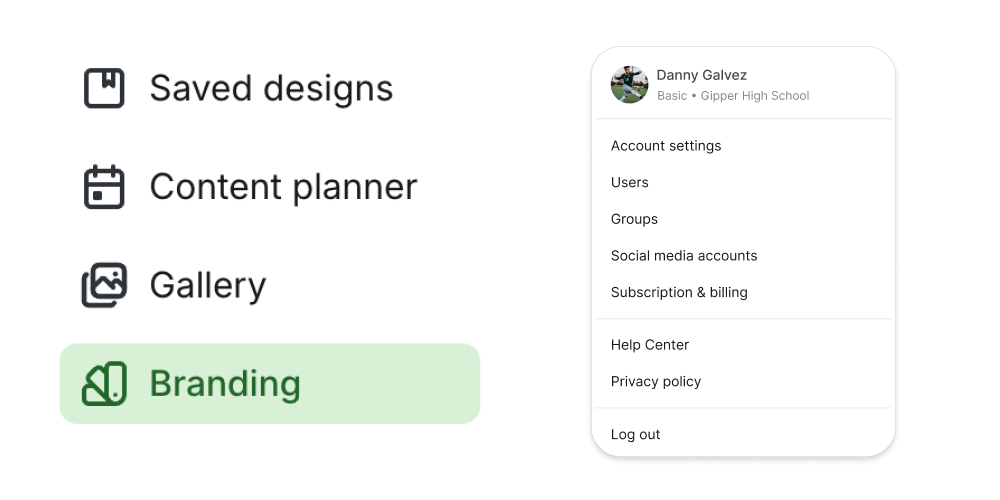



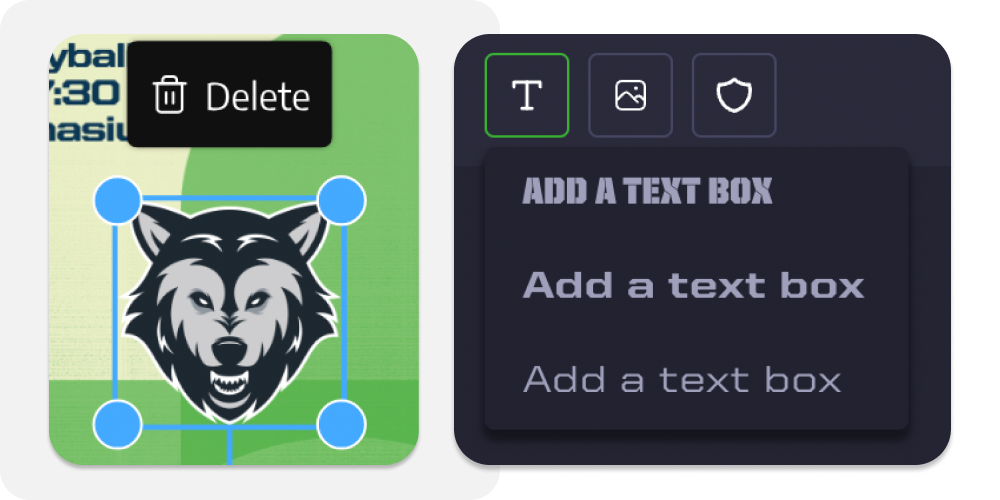



.png)