This September, we made updates to help you better collaborate with your colleagues in Gipper and improve your Gallery experience. Read about all of last month's product news in our recap below:
Available Now
Your Teams is Now Your Workspace
In August, we introduced Workspaces — a revamped way to work with other Gipper users in your organization. This month, we updated how you can see your Workspace members, invite new members, and add them to Teams.
View Your Workspace
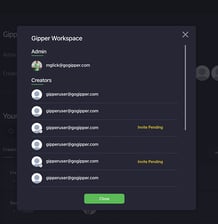
See a complete list of every member currently in Your Workspace and any members who have been invited, but still have pending invitations. This will help you figure out who's missing from your Workspace, who still needs to be invited, and who has yet to accept an invitation.
Plus, Workspace Admins now have the ability to manage users in the Workspace.
Add Users to a Team
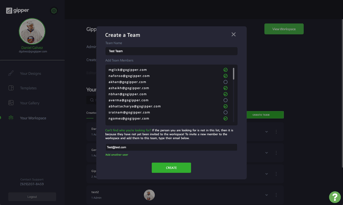
Easily add members to new and existing Teams you've created in your Workspace. Select any eligible Workspace members you'd like to join your Team from the master list!
Now, you also have the ability to invite a new user to your Workspace and a specific Team at the same time. Invite a user to your chosen Team, and they'll automatically be added to your Workspace when they accept your Team invitation.
View Your Workspace Role
To recap, every Workspace has two roles: Admins and Creators.
-
Admin: The Admin is the team captain of your Workspace. They can manage all members of a Workspace.
-
Creators: The Creators are all of your Workspace teammates. They have full access to create and share graphics on Gipper to make sure all of your organization's social accounts are looking good.
Not sure which one you are? You can now view your Workspace role in your Profile!
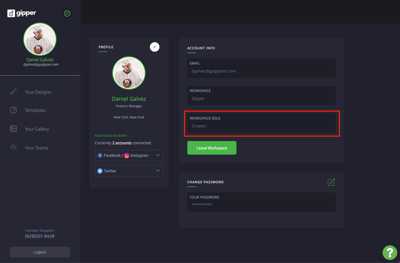
P.S. If you haven't already, consider updating your profile photo so your Workspace teammates can easily see who you are!
New Gallery Sorting
Since our Gallery Refresh update earlier this year, we've implemented small improvements to make your Gallery experience as easy and simple as possible. This month, we introduced new Gallery Sorting options that allow you to sort your media by name or date.
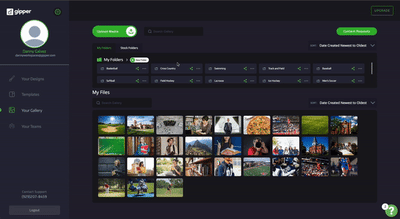
Stay tuned for even more Gallery updates coming very soon!
161 New Templates

This month, we added 161 new templates to the platform — all available now on theTemplate Dashboard. View our newest additions under the "Recently Added" section at the top of the Dashboard!
Many of our new templates were made in Portrait Mode (4:5). We've prioritized making templates in this size in recent months since this size is compatible with any social media platform.
That means you can make one graphic in Portrait Mode and publish it to your Facebook, Instagram, and Twitter accounts at once — no need to make multiple graphics in multiple sizes. 4:5 is the optimal size for the fastest graphic creation and publishing process!
To learn more about our new template releases, check out our Template Tuesday blogs!
Coming Soon
Next month, we anticipate bringing you a few updates that will significantly improve your Gipper experience. Keep an eye out for:
Remove.bg Integration
Create cutouts to use in your graphics right in Gipper. Our integration with one of the easiest tools out there (Remove.bg) will take your graphics to the next level in no time at all.
Using Arrow Keys to Move Elements
We're bringing you the ability to move any element on the canvas using just your keyboard arrow keys. This will allow for faster, more intuitive editing!
OTHER RESOURCES YOU MIGHT LIKE


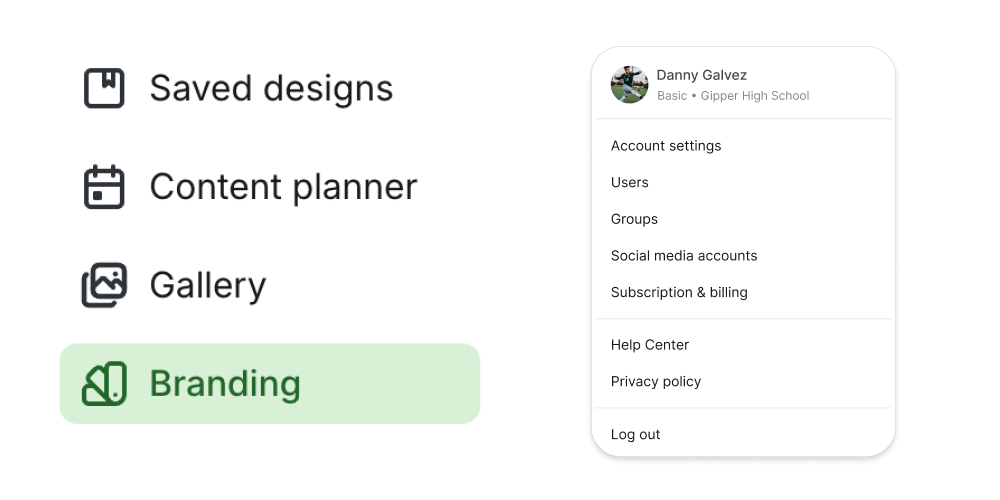



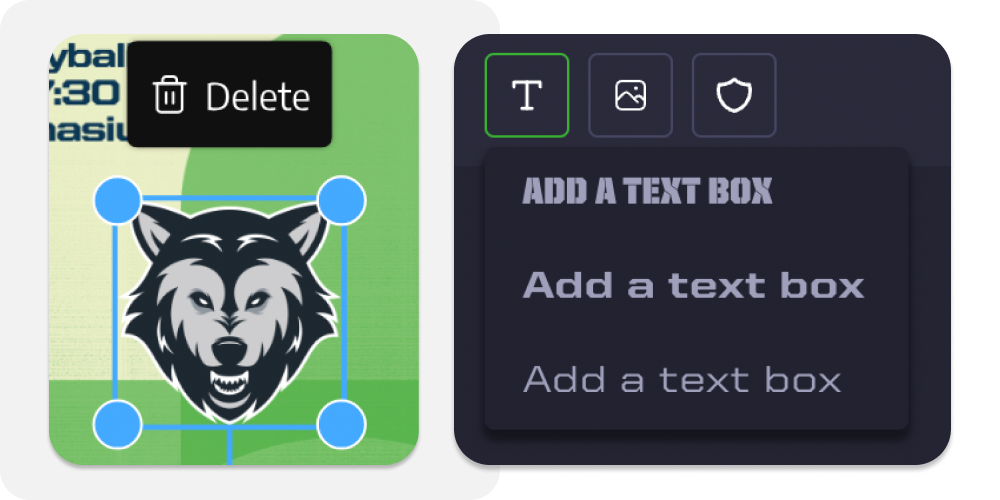



.png)