Our newest feature release is a game-changer! Explore new updates to the Gallery, Template Dashboard, and much more in this month's Gipper recap!
Available Now
Remove Background
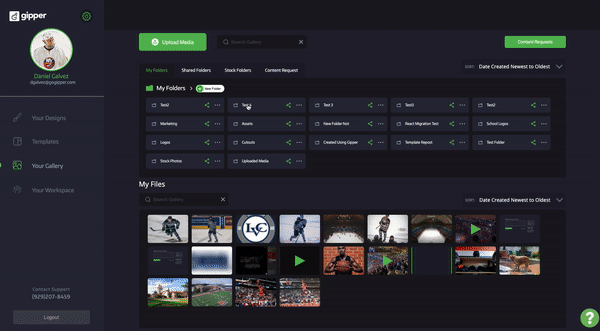
Our newest Pro feature is going to take your graphics to the next level. Now, you have the ability to create cutouts in Gipper.
Find the new Remove Background feature in two places:
- In the media cutout field on the editing section: Turn your photo into a cutout, while you're actively editing a template.*
- In Your Gallery: We've added the Remove Background button to your photos in the Gallery! Click on any image, then remove the background with a click of a button.
This tool is perfect for editing your logo and turning your athlete's action shots into next-level cutouts.
*Note: You can only find a cutout field on templates that use cutouts. Not every template will feature a cutout field. To learn how to access cutout templates, read below!New Categories on The Template Dashboard
We've introduced two new categories to your Template Dashboard! Find them both at the top.
Featured Templates Category
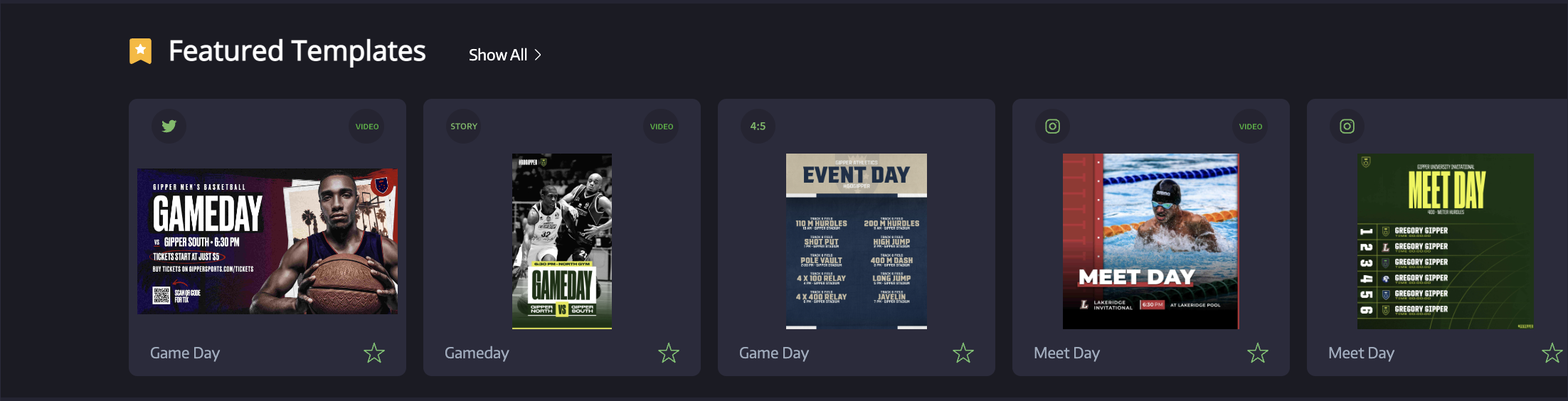
Explore templates that are perfect for the season! This rotating pack of graphic templates is intended to help you discover new (and rediscover old) graphic templates.
Check out game day & meet day graphics, starting lineups graphics, daily schedule graphics, and much more to get you ready for the winter sports season!
Featured Category: Cutouts
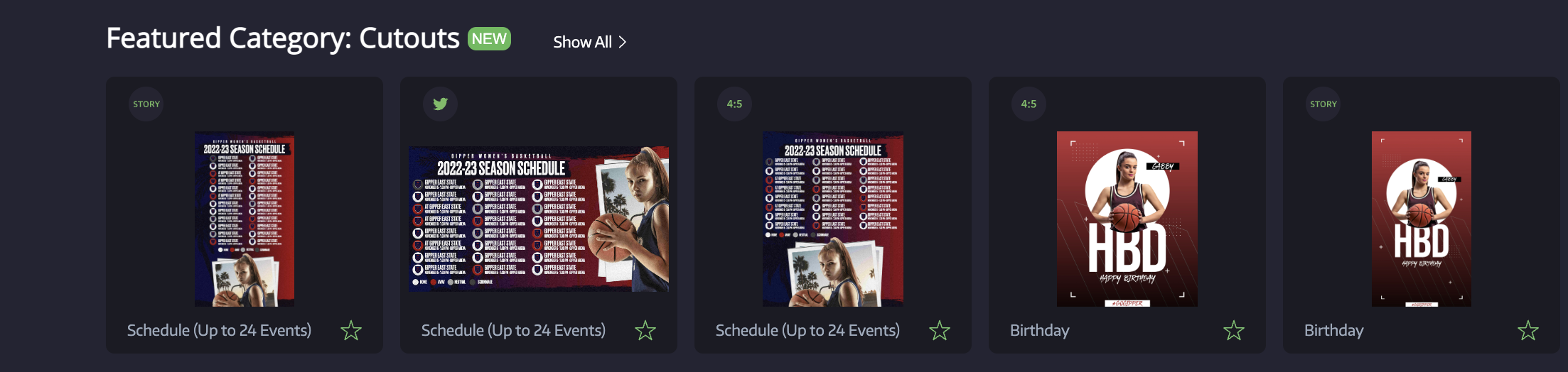
Our featured cutout templates are all compatible with the new Remove Background feature! Access the new toll on any of these templates that contain a cutout field.
Change Text Case
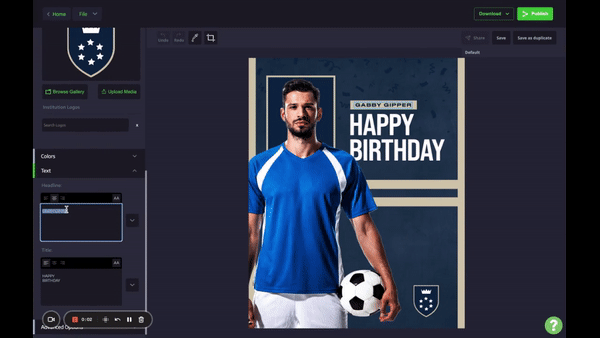
We've added a button that will automatically change the case of your text. Switch from all-caps to all-lowercase and back, no retyping necessary.
This tool is super helpful for matching our templates' font and text formatting styles. Easily match fonts that default to all-caps!
Bulk Move, Share, & Delete in Your Gallery
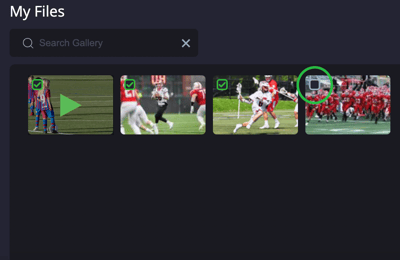
Select multiple files in Your Gallery to move, share, or delete at the same time! Check the boxes in the top left corner, then click on the move to folder, share, or trash icons.
80 New Graphic Templates
 |
 |
This month, we added 80 new templates to the platform — all available now on theTemplate Dashboard.
We've added templates for gymnastics, upcoming holidays, birthdays, and more. Check our our new 2022-2023 season schedule graphic template, as well as our Fan of the Game templates that encourage your fans to submit their photos for you to post on social media!
To learn more about our new template releases, check out our Template Tuesday blogs!
Coming Soon
Mobile App Updates
Face ID
Soon Face ID will be compatible with the Gipper mobile app. No username and password needed to log in on your iPhone!
Real-Time Video Upload
We're implementing the ability to record a video and upload it into your graphic in real time. That means more opportunities to capture awesome action shots and share with your social media followers instantly.
OTHER RESOURCES YOU MIGHT LIKE


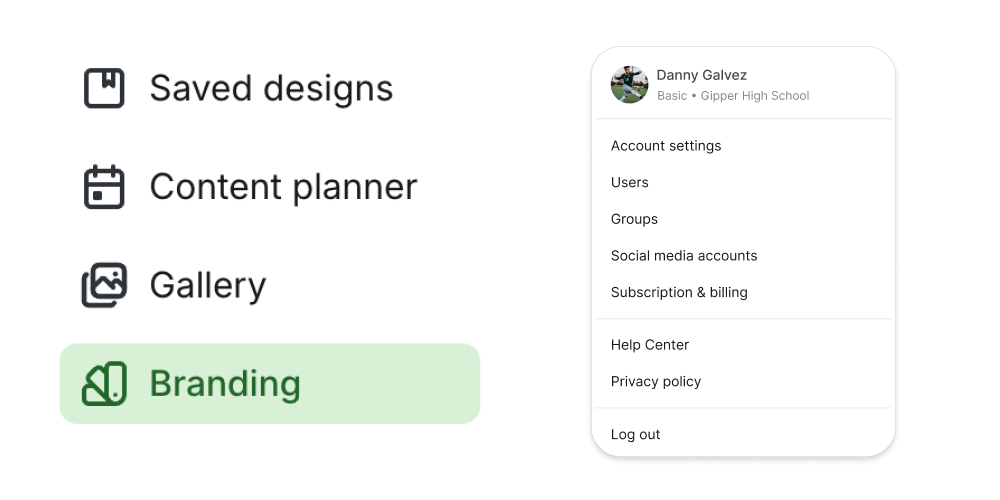



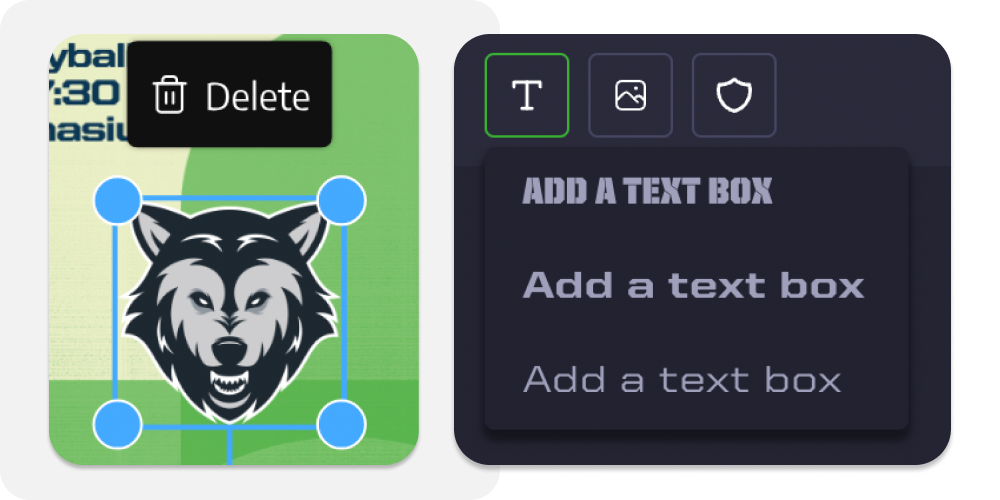



.png)