
We’re excited to bring a series of new updates to Branding and Account Management that will make it easier than ever for you and your entire content creation staff to work together and stay on-brand.

Branding
Your branding is the most important element of your designs. It’s what makes your designs & newsletters recognizable and builds connection with your community.
We want to make Gipper an easy & accessible branding hub so that you can not only keep your branding in one safe place, but you can make it accessible to anyone creating content. That way you can guarantee that everyone creating content stays on brand.
Introducing the new Branding tab

Introducing your new go-to branding hub! You'll notice a new "Branding" tab in the left navigation bar.
Here you can upload, store, and manage both your Workspace Branding and your Personal Branding. Add your official organization colors, logos, and even fonts to Workspace Branding so all users in your Workspace can use that branding when creating graphics and other content.
Personal Branding is a space where individual users can upload additional colors and logos that they need quick access to when creating content. This can be for personal use, individual team or program use, or even additional school use. If you're a user who needs to create content for multiple brands, Branding makes that super fast & easy.
New Autobrand options

You can now select which branding you'd like to apply to a template using the new dropdown.
This will help speed up the content creation process for users creating for multiple brands!
Account Management
All account management functionality has moved to Settings

In addition to finding your personal profile under Settings, you will now also find all Workspace functionality. You will no longer see a tab in the left navigation bar for Workspace.
Instead, the ability to invite and manage users in your Gipper Workspace has moved to Settings.
All branding features previously found in Workspace Settings have been moved to Branding.
Teams is now Groups
Teams is now called Groups! Groups will function in the same way as Teams: You can organize members of your Workspace into different Groups that can then share designs and media files with one another. Workspace Admins can also allow Groups access to post to specific social media accounts.
New user roles

We have changed the terminology of different user roles.
Members (formally Creators): Individual users within a Workspace who have the ability to create and share graphics & newsletters. Members do not have access to set Workspace Branding or Social Accounts.
Admin (formally Creative Admin): The Admin has the ability to set up and manage branding & social accounts at the Workspace level. They are also able to manage user roles within a Workspace.
Owner (formally Super Admin): The Owner has the same abilities as the Admin, with the addition of managing the Workspace billing and subscription. The Owner is the Workspace billing contact.
These changes aim to simplify the entire Gipper account management process. The move of Workspace features into Settings offers a more streamlined way for users to manage account information and make key updates that improve the content creation process for all members.
Questions about any of these updates? Reach out to our team at support@gogipper.com!
OTHER RESOURCES YOU MIGHT LIKE


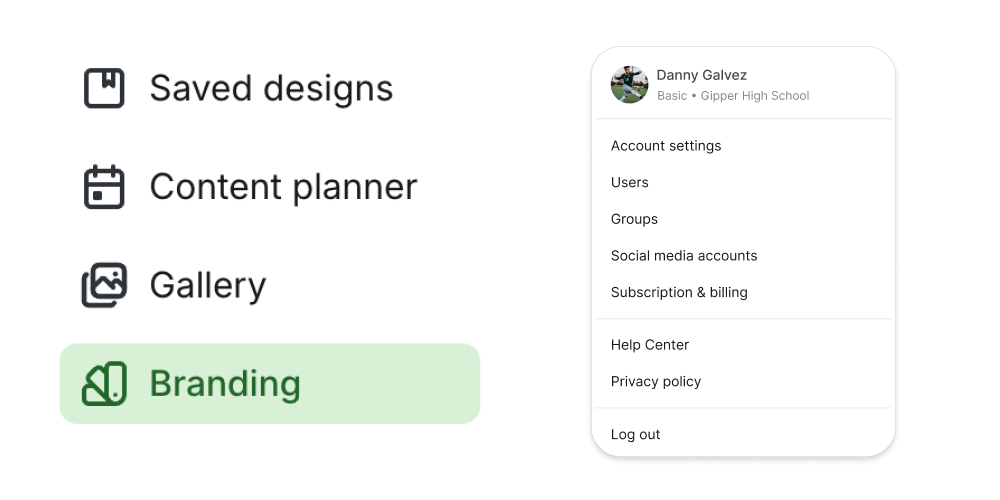



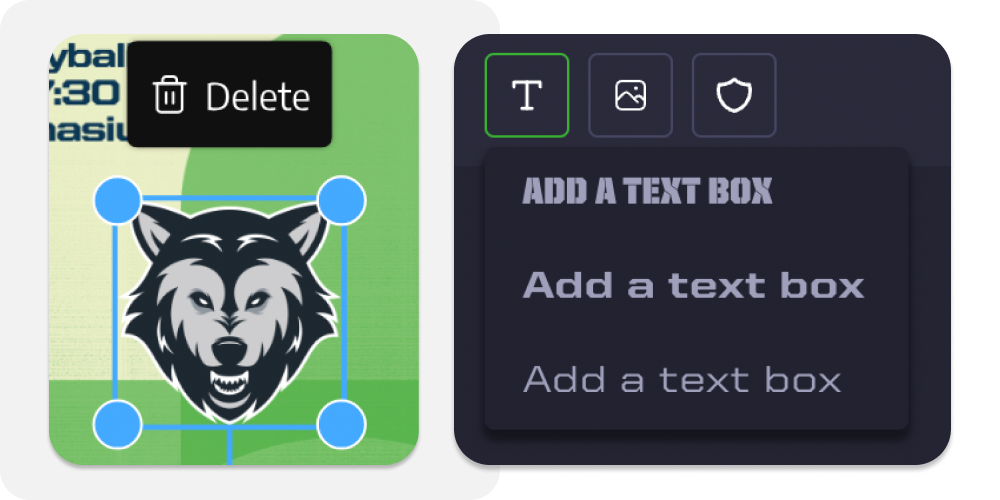


.png)